
How to Organize Computer Files and Folders
Mar 31, 2023 / Liset Marquez
Organizing your digital files is a task many of us put off for far too long.
Maybe your desktop is overcome with random documents; the browser is stuffed with bookmarks you haven’t clicked on in years, or the digital downloads folder is filled with duplicates.
If some (or all) of this sounds familiar, you’re most likely not alone since nearly 75% of adults own either a desktop or laptop, according to Pew Research.
There’s never a better time than today to tidy up your digital files and help optimize your computer. You’re home. You’ve got a computer. It’s got clutter!
I’m sure you’re wondering where to begin. We spoke to digital and productivity experts who offer fast and easy advice for cleaning out your computer, organizing existing data, and developing a system going forward.
Cleaning Up Your Computer Desktop
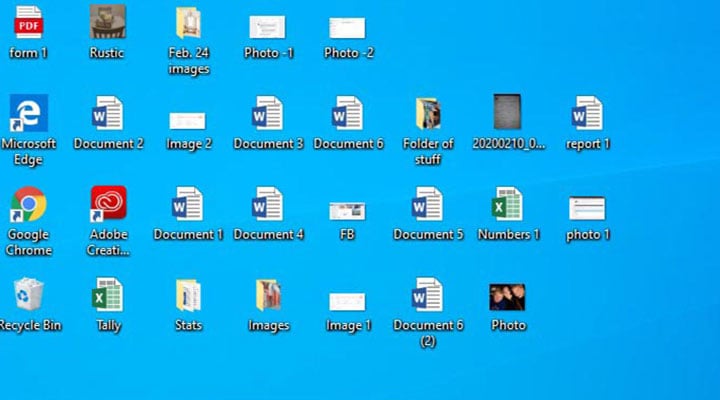
Derek Meister, Geek Squad agent with Best Buy, likes to tackle this digital cleanup process by starting with your often-neglected home screen. And talking to experts, the message is clear. Reduce the clutter and almost all of the documents.
“When you start up your desktop, for a lot of people, there are a billion things that are on there. It’s probably the top thing that most people ignore,”; he said.
This is also a huge big pet peeve for professional organizing and efficiency expert Susie Hayman. She only has shortcuts to folders and specific programs, such as QuickBooks, that she accesses regularly. There’s only one exception to her desktop rule — if it’s a document she’s currently working on.
The goal for these organized people is to make their files easier to find, and their digital lives so much more efficient.
“That’s my system. A lot of people put everything on the desktop, and it is covered with documents — that drives me crazy,”; she shared.
Meister’s rule of thumb for clearing it off: If you haven’t used it in six months, then it’s time to file it away, either in a proper folder on your machine, to cloud-based storage, or to digital trash if you no longer need the file.
Both Hayman and Meister compared this process to cleaning out the stack of papers on your desk you’ve been meaning to organize but haven’t touched in, oh, say a few months—or years!
“It’s organizing to get rid of anything you don’t need,”; Meister said. “It literally does require you to ask: ‘Does it bring me joy?'”;
Or is it weighing your down?
Organizing Your Digital Files
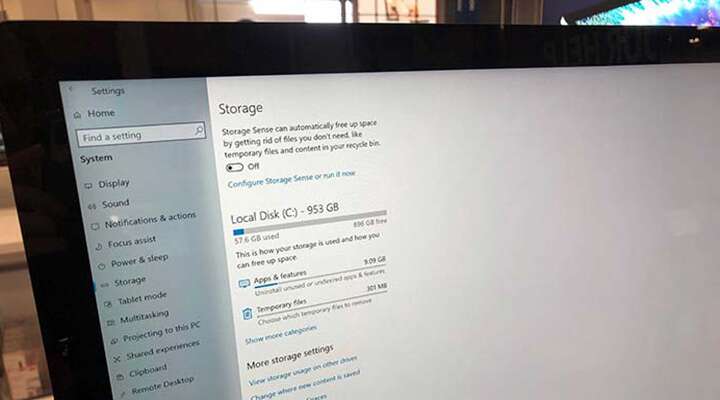
Spend some time early in your organizing process thinking about how to label and sort your digital files in a way that make sense to you, so you can find them.
“Once you come up with a system and stick to it, then it’s a lot less overwhelming,”; said Hayman, who is board president of the National Association of Productivity and Organizing, and who has helped countless people tackle their virtual personal or business files as a home organizing consultant.
Similar to the process of going through the paperwork on your desk, she suggests you identify categories and subcategories for the folders. But please don’t put them on your digital desktop.
As you’re developing categories, Hayman suggests you ask yourself these key questions:
• How will I need to find it?
• What label would I search?
• Would I use the date first, or the month?
“There are programs out there that can help you streamline the process, but I believe people need to develop the nomenclature that’s natural to them,”; Hayman said.
Hayman has found that people often neglect naming their documents. Instead, they save them on their desktop as Document 1, Document 2, and so forth.
“It’s not as efficient to look for them when they’re not named correctly,”; she said.
As she is sorting their files, Hayman advises customers to talk to their accountants about what data they absolutely need to keep. If you’re running a business, you need to maintain files for an extended period.
But Hayman said there’s no reason to retain utility bills unless you want to compare costs and usage over time. Of course to do that, you need to be sure your files are organized.
Once you create an file system, Hayman suggests developing a master list or diagram of your filing convention. It could be a list you print out or one that lives in document form on your computer for quick reference.
Deleting Downloads and Duplicates
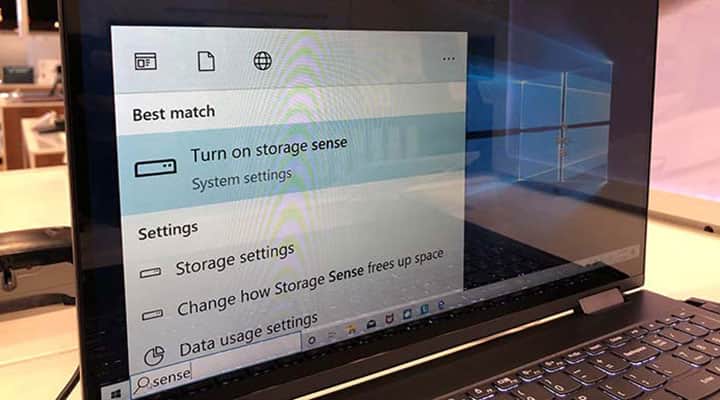
We’re all guilty of downloading the same file multiple times because we’re not sure where it exists on the hard drive. Organizing your download file will make you realize just how many duplicates exist on your desktop or laptop. This is the perfect time to hit that delete button!
While we’re on the topic of downloading files, Meister has another suggestion for decluttering your hardware.
“A lot of people forget about that folder, and they only access it when an item downloads, “; he said. “It’s a good idea to clear out anything older than six months.”
The download folder gets bloated with files. And retaining what you don’t use just slows you down. After all, that minute you spend looking for a file, and another minute for another file later in the day does add up, he said.
If you can avoid the folder altogether, well that’s even better. Make a habit of saving documents in the proper folder from the start.
Once you’ve organized and decluttered, you’re ready to clear your hard drive. If you have a Windows 10 operating system, then you’re in luck because it comes with Storage Sense, a program that will automatically clear temporary files and empty your trash bin. And you don’t even have to use the trash bin.
But Meister has some not-so-great news for those with a Windows 7 operating system: as of mid-January 2020, Microsoft stopped providing updates for the system, which came out in 2009.
Here’s the thing, your computer might be running fine, but it’s more likely to get a virus. Meister said it’s like driving in your car when your airbags have been disabled. If this is you, it might be the time to think about getting a new computer, he said. An older device like yours may not work as well with the newer Windows 10 operating system either.
For those who may be averse to cleaning up their hard drive on their own, Meister said the Geek Squad can help you, either at a store location, by coming to your home, or even remotely.
Setting Aside Time for Digital Organizing
We’ve given you a list of a couple things to tackle, and now you’re wondering how much time you’ll need to set aside to get this done.
A lot depends on the person, Hayman said.
Going through and sorting files can take time, especially if you’re starting out. Don’t feel it all has to be done at once, Hayman said, you can take it one folder at a time.
The process can be overwhelming, which is why, in some cases, NAPO members act as a “body double”; to their client, Hayman said.
“We sit there and encourage them. If we weren’t there they would get distracted,”; she shared. “When you need it, some professional help might be most beneficial to you.”;
Remember to maintain your computer by going through files every six months to a year. But at the end of the day, Hayman said, anything you do is an improvement.
Hopefully, all these organizing tips have also inspired you to clear the clutter off your home or work desk. While you work on tidying up your computer files, take a moment to read how to reduce the cord clutter around your desktop and elsewhere in your home.
Or maybe your phone is running out of memory, and you’d like to learn how to store your digital images to free up some space.






