
Work From Home Office Organization Tips
Mar 31, 2023 / Liset Marquez
You know that spot on the couch you thought was the perfect work space, way back in March.
Weeks have passed, and there’s an imprint where you’ve hunkered down day after day. Any actual comfort, however, has been replaced by aches and, frankly, a realization that the video conference background here is less than great.
On top of that, challenges arise working in a house full of people.
“That’s not something we’re used to dealing with at work or when we’re at home sick. These are new protocols,”; said professional organizer Dorothy Breininger, also known as Dorothy the Organizer.
Work From Home Decluttering
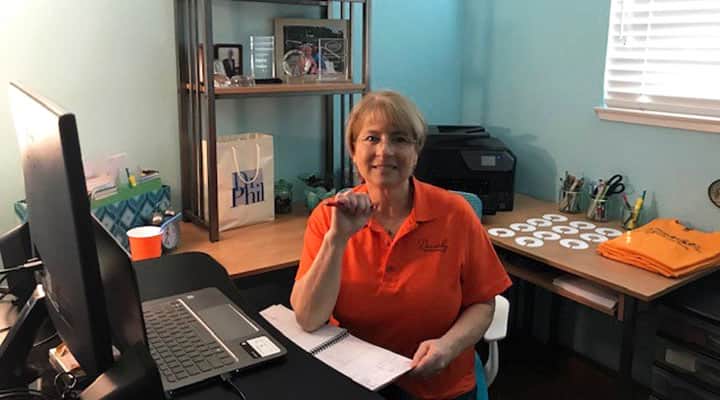
Now’s the time to set up space in your home where you can take calls, host video conferences and, most of all, concentrate—in peace! But where do you start?
“Think of the space where you’re likely to be most productive,”; Breininger said. “Even if you have a desk, it might be in the family room, and you might not be as productive there.”;
Breininger, a professional organizer, has adapted with the rest of us and started giving virtual coaching sessions, helping clients reduce their clutter to make space for a home office in a spare bedroom, family room—or even a closet! For example, Breininger suggests moving extra furniture into the garage or using a storage unit to free up space.
If you have a closet in a guest bedroom where you store seasonal clothing, consider stashing the stuff like this you don’t use into a storage unit to make way for your temporary office, for as long as you need it. Remove the door and use the space for a desk.
You could even put a screen behind you to help polish your background for all those video calls you’re doing, Breininger said.
Do consider taking advantage of, you know, working at home. If weather permits, switch things up from time to time and use your porch or patio to do some work. Just be sure to bring your cell or make sure you’re connected on your computer so you don’t miss those important check-ins from your boss!
While there is a right time to change the scenery, professional organizer Nancy Haworth also believes it is so important for professional success and peace of mind to set aside a workspace in your home for people who work online.
“The most important things to have in this space are power outlets, internet connectivity, a computer, good lighting, a comfortable chair, and enough table or desk space for all of your electronics. Plus space for writing,”; said Haworth, owner of On Task Organizing.
Co-Working From Home Spaces
If you have to share your workspace with a spouse, roommate, or family member, there is a way to make the most of it. Really.
Try this: if the dining table or other shared spot is your best “desk”;, then don’t worry about leaving your workstation set up there at all times. Just be sure to ask the rest of the household not to touch it, and cover it with a sheet at the end of your shift, something Breininger does in her own home.
Breininger, who has appeared on the TV show Hoarders, has a special need to be camera ready at home since she has been conducting TV interviews there. She found some space in her living room by moving a large chair to the garage and replacing it with massive lighting and a big table she brought in from the garage.
Once your physical space has been identified, Breininger suggests going shopping for supplies and furnishings in your own home before giving in and ordering online.
“People are stuck at home, but they’re also afraid to spend too much,”; she said. “If you need a piece of furniture, don’t be afraid to move furniture.”;
Minimizing Interruptions Co-Working From Home
To keep the peace, good communication is key. Have a family meeting to set boundaries around your stuff and your work-from-home time.
“What I suggest, to minimize the interruptions, you want to just to explain to your family members 'I am looking to work here, and I’m going to keep the same hours that I had when I was in the office,’ “; Breininger said.
Also, explain to family members that you will be putting up a please do not disturb sign and will flip it over when you’re not working.
“For those who worry it offends someone, then write, 'I love you and please don’t disturb,'”; she said.
She also suggests you advise family members of important calls or video conferences on your schedule.
Optimizing Your Work-from-Home Space
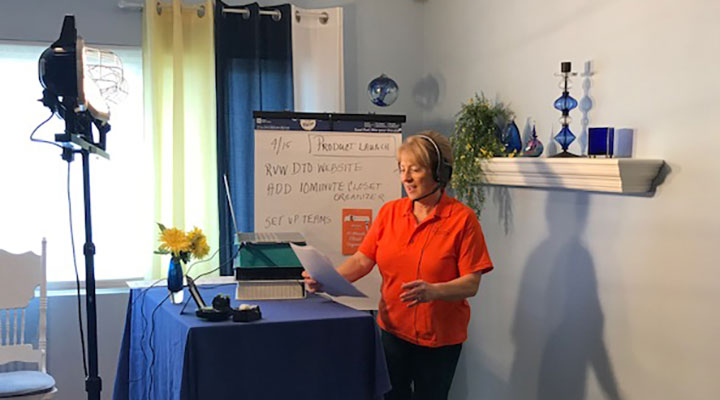
When news of the pandemic first hit, Breininger got calls from clients asking for help setting up their working-from-home stations. Since then, the focus has shifted, including calls recently for more long-term solutions.
“People realize this might go on past June and 'Holy cow, I have to stay a lot longer than I thought,’ or they say 'My neck hurts from sitting on the bed or my back hurts, ‘”; she shared.
Besides, more people are job hunting and may have to interview over Zoom, so they’re aware of their workspace and are looking to create a more professional setting.
If you do order a furniture piece online, just remember that it’s taking longer these days for deliveries to arrive.
Haworth said a chair, desk, lighting and computer are essentials you might want to consider upgrading first when you feel the aches and pains for poor equipment, or bad posture!
If you focused well at work, try making your home setup resemble what you had in the office, with a nice plant and piece of art or whatever makes you feel good, Breininger said.
“If you can, and are lucky enough to have space, then make it so it vaguely represents a similar experience to what you have at work,”; she said.






